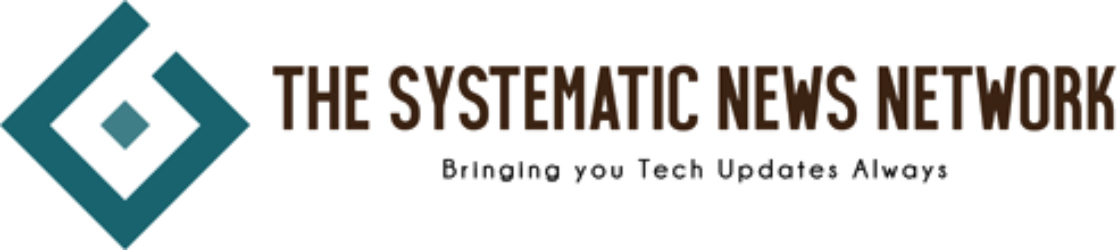Stay Safe Online: Must-Know Tips to Keep Your Wi-Fi Private From Hackers

In today’s digital world, staying connected is essential. But with convenience comes risk. Every time you log on to your Wi-Fi network, there’s a chance that someone else could be lurking in the shadows, ready to pounce on your personal information. The good news? Protecting yourself doesn’t have to be complicated or time-consuming. With a few simple steps, you can significantly enhance your online safety and keep those pesky hackers at bay. Let’s dive into five must-know tips to help secure your Wi-Fi network and give you peace of mind while surfing the web!
Use WPA3 Encryption
WPA3 encryption is the latest standard for securing Wi-Fi networks. It offers more substantial protection than its predecessors, making it harder for hackers to gain access. With WPA3, your data is encrypted with advanced protocols safeguarding sensitive information. This means that even if someone intercepts your wireless signal, they won’t easily decipher what’s transmitted. One of the standout features of WPA3 is its ability to protect against brute-force attacks. It makes guessing passwords much more difficult, limiting how many attempts a potential intruder can make.
Additionally, WPA3 includes individualized data encryption for each connected device. This adds another layer of security and ensures that everyone on your network’s traffic is kept private from others. Switching to WPA3 may require an upgrade in hardware if your router doesn’t support it yet. But investing in this newer technology pays off in peace of mind and enhanced privacy online.
Change Default Router Settings
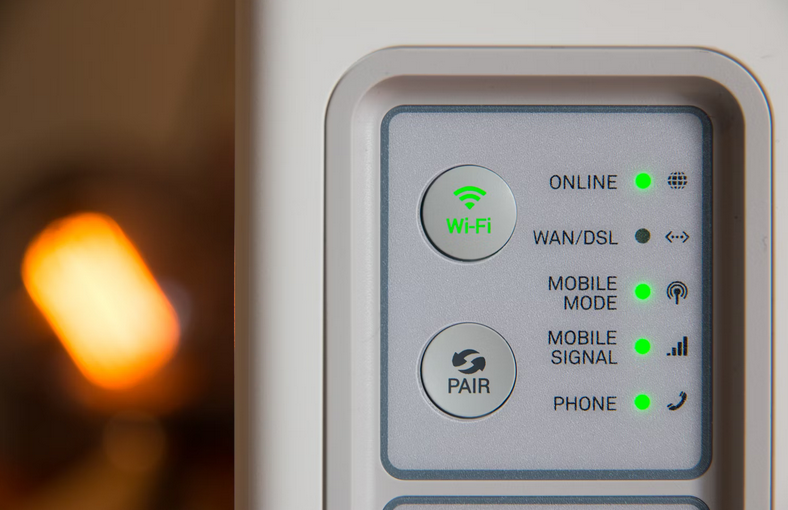
Most routers come with default settings, which are often widely known. This makes it easy for hackers to exploit them. The first step in protecting your Wi-Fi is changing these settings. Start by logging into your router’s admin panel. You’ll typically do this via a web browser using the router’s IP address. Look for options like SSID (network name) and password; change those right away.
Consider disabling features you don’t use, such as WPS or UPnP. These can create vulnerabilities in your network. Keep your firmware updated to ensure you have the latest security patches. Manufacturers frequently release updates to fix vulnerabilities that cybercriminals could exploit.
Disable Remote Management
Remote management features allow you to access your router settings from anywhere. While this can be convenient, it also opens up potential security vulnerabilities. Hackers love remote access points. If they find a way in, they can change your network without ever stepping inside your home. Disabling this feature adds an extra layer of protection.
Most routers have remote management enabled by default. Take a moment to log into your router’s settings and turn it off. This simple action can significantly reduce the risk of unauthorized access. Check for any apps or services that might still be linked to remote management and disconnect them as well. This is all about tightening control over who can interact with your network settings. These precautions ensure that only you have the reins on your Wi-Fi environment.
Create a Strong, Unique Wi-Fi Password
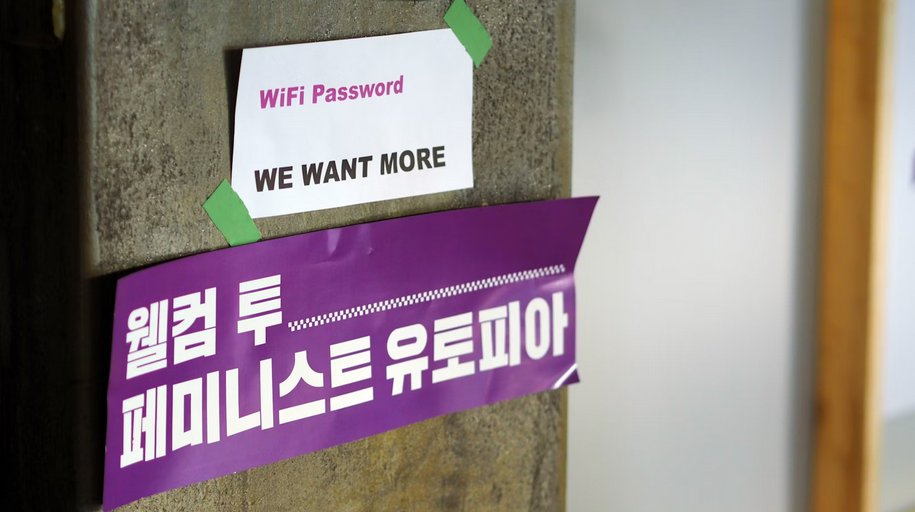
A strong, unique Wi-Fi password …